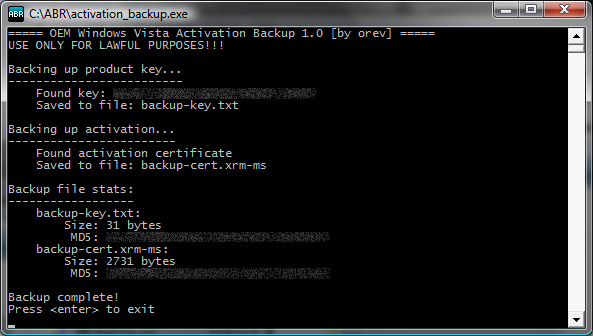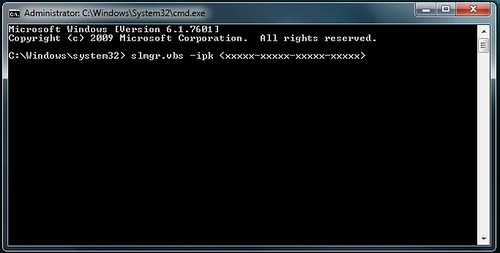Here is a great little app for those with either broken power button, or volume rocker. This app allows the screen to go on or off without touching the power or volume control buttons. XDA Forum member tobnddl we give you props for such marvelous ideas. Check them out on the Play store. Names follow as..Turn Off The Lights, Volume Control Widget, and Awesome On Off.
Article Link:
http://www.xda-developers.com/android/apps-to-work-around-faulty-volume-and-power-buttons/