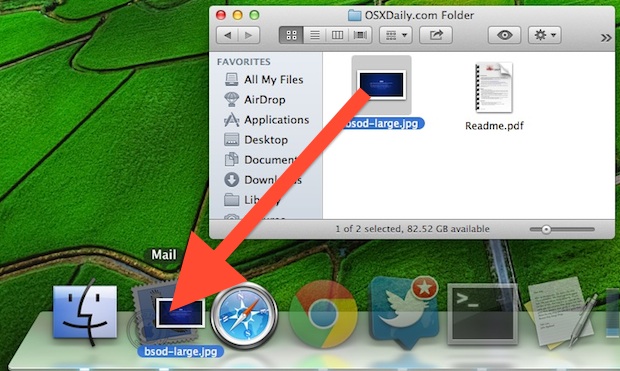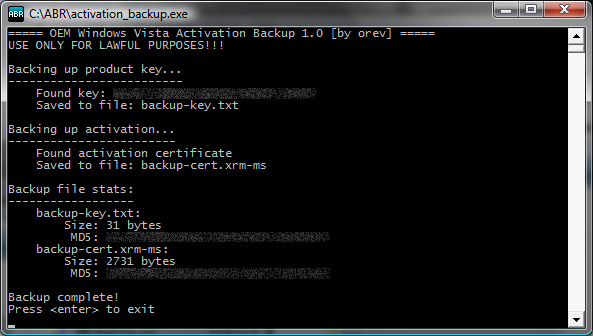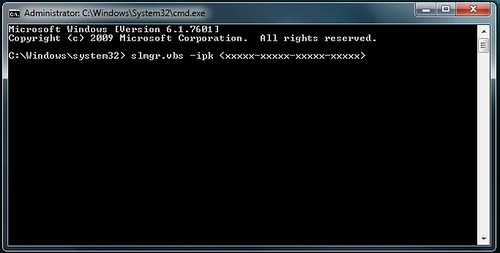This is my personal blog dedicated from any thing from Graphic design, Web design to android development & even group studies related to technologies.
Wednesday, December 12, 2012
Tuesday, November 13, 2012
iOS 6.1 release for devs
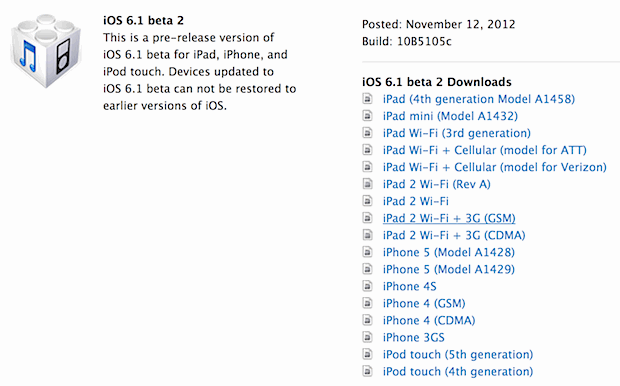
Apple has released another beta build of iOS 6.1 to registered developers. The second beta arrives less than two weeks after the first beta, and is labeled build 10B5105c. A beta update to Xcode and Apple TV are also available.
Registered iOS Developer can download the revised firmware from Apple’s Dev Center. As with the first 6.1 beta, compatible devices include iPad 2, iPad 3, iPad 4, iPad mini, iPhone 3GS, iPhone 4, iPhone 5, and iPod touch 4th and 5th gen.
Similar to the first 6.1 release, the second beta seems to have very minor changes; it fixes a bug that existed in Panorama mode, has a new default Passbook page, and has some minor UI sprite refinements. You can see a couple of screenshots and read a bit more at 9to5mac.
FROM OSXDAILY.COM
Monday, November 5, 2012
Thursday, November 1, 2012
Android 4.2 Features..
Directly from addictivetips.com!
Photo Sphere
Adding to the variety of camera modes offered by Android, Photo Sphere is a fresh take on the concept of panoramic photo capturing. Unlike the conventional panorama mode, Photo Sphere lets you capture extended views of the scenes around you, allowing you to enjoy Google Street View style 360-degree images. The astonishing aspect of grabbing photos via Photo Sphere lies in the fact that it doesn’t require you to swivel on your feet in order to capture panoramic views in a specific direction and/or sequence. Instead, as the video below portrays, you can move your device’s camera in a random direction to snap photos, and let the camera app itself automagically stitch all the views together on a sphere to present you with your 360-degree HQ pictures.

Once done with snapping, you may share your masterpieces with the entire world via Google+ as well as Google Maps. The official Google Maps Street View webpage already contains numerous examples of user-submitted 360-degree panoramic photos captured via Photo Sphere.
Gesture Typing
While Android 4.1 Jelly Bean saw the stock keyboard beefed up with the next word prediction feature, version 4.2 borrows yet another remarkable feature from the likes of Swype, Touchpal Keyboard and other top-notch third-party alternative Android keyboards. Via Gesture Typing, Android users will now be able to avail Swype-like one-motion gesture-based text input on their devices.

For those unaware, or who never had a chance to use the aforementioned alternative keyboards, Gesture Typing allows you to input complete words without having to tap each individual letter on your keyboard. Instead, all you need to do is glide your finger over the letters required to form the desired word. Once you lift your finger after having navigated to all the required alphabets in the required order, the keyboard will itself input the exact word for you. A great timesaver and loveable feature, without any doubt!
Multiple User Support (Tablets Only)
It might currently be exclusive to tablet owners only, but multiple user support (as in several desktop OSs) has finally been offered by Android, meaning that you no longer have to fight with your siblings over personalizing your Android’s home screen as per your personal preferences and elements over and over again. That’s right! You and your family members/friends can each now have their own personal account on a shared tablet.

Once configured, your personal user account can be accessed right from the lockscreen, allowing you to enjoy your personalized home screens, respective on-screen elements and, most importantly, your personal data belonging to the installed apps. The real test, however, lies in the swiftness with which your OS will allow you to switch between different accounts, and also the maximum number of simultaneous user accounts that it is capable of handing at any given instance.
Wireless Display

Android 4.2 has also been powered with Miracast wireless display support, allowing users to remotely browse on their HDMI-enabled TVs whatever is being displayed on their smartphone screens. All you need to do is hook up your HDTV to a wireless display adapter, and you’re ready to enjoy all your games, movies and browsing sessions on your large-screen TVs without the involvement of any cables whatsoever.
Daydream

Not the most awe-inspiring facet of this particular iteration, the Daydream feature will attract users who love being fed by an unending stream of multimedia content whilst their devices are docked or idle. In this particular case, Daydreaming will be displaying your Gallery photos, RSS feeds from Google Currents, the conventional full-screen digital clock and more.
Enhanced Google Now

If you were thinking that Google’s dedicated search app and super-smart virtual assistant, Google Now, may already have reached the apex with all the astonishing features, like automated Smart Cards, Knowledge Graph support and hands-free, voice-enabled searching by speaking the wakeup word ‘Google’, think again! Things only get better with Android 4.2, as Google Now now supports fetching and displaying information regarding flight schedules, hotel & restaurant reservation confirmations, movie opening in theaters, package shipment details, and events etc. A big and rather significant void has also finally been filled with the addition of the option to schedule events and launch apps via voice commands.
Notification Power Controls
So far, an obvious advantage of numerous custom Android ROMs has been their ability to present users with some of the most sought-after system toggles via the notification panel/dropdown. The feature has finally been incorporated within the stock offerings, as Android 4.2 lets you toggle Wi-Fi, sound profiles, vibration, brightness, GPS and Bluetooth etc. right from within the notification shade. There are a couple of ways to access these notification power controls. You may either hit a dedicated button or use the two-finger swipe down gesture to reveal these toggles.
Tuesday, October 23, 2012
Monday, October 22, 2012
Wednesday, October 17, 2012
No more searching for the latest ROM updates in a forum..well that is if your running cyanogenmod - CM10 Updater is here!
The following below is exclusively from talkandroid.com
a couple of weeks ago and we wanted to revisit the nice feature that the CM team included. Not so much a review, but an update as it’s simply a feature of a full-fledged ROM. The CM team was very quick about releasing this feature after they initially announced it. It was actually a feature found on a few previous versions of CM ROMs, but it’s been a while since CM users have been graced with this convenient feature. Granted, some may not feel comfortable trying something new or jumping back to a way they used to update their ROMs, but the feature is very convenient and at least worth a look if you’re running CM10 on your device.
As mentioned a couple of weeks ago, you can find this option in the About Phone options on your device and selecting “CyanogenMod updates.” Once in there, you’re faced with a couple of options: Check for updates and Update types. “Check for updates” is really straight-forward as it just checks the get.cm servers for the latest version. However, Update Types let’s you specify which updates you want it to check for, be it new Stable versions only, new Nightlies, or all stable and nightly versions. Upon searching, it’ll then retrieve any new versions and display them in the list of updates within the updater. Just remember that you won’t have push notifications for updates, however you can set up the updater to look for updated ROMs up to twice a day using the “check for update” option. I never really got to see how that worked since I’m a bit of a freak when it comes to updates so I have mine set to “manual.” Other options for auto-searching updates are daily, weekly, bi-weekly, monthly, or upon boot.
Below is a quote from a CM developer after he sensed a lot of confusion regarding the updater which should be helpful answering any questions:
The OTA updater in +CyanogenMod is just that: an updater. It is intended to be executed from within a CM installation, to update to a more recent version when available. It is not an installer,so it will not perform any of the tasks required to install CM (wiping, cleaning, renaming, installing addons, installing a recovery) because it is designed to run in an already-functional CM installation (which assumes that it is working, that a recovery is present, that any CM-compatible addons the user is interested in are already installed, and that any incompatible data from other firmwares was wiped during the original installation).
The only caveat is that you have to be using a version of ClockworkMod recovery on your device as booting into said recovery is part of the auto-update process. This was probably a decision made based on troubleshooting, so at least they have one of the variables accounted for now with using an all-open source process. I’ve had good luck with the updater over the past week or so. There were a few hiccups earlier in the week like the updater seemingly not able to connect to the servers and slow downloads at times, but out of the 6 or so updates I’ve done, most have gone without an issue. Speaking of issues, major issues are nowhere to be found. The updated ROMs are flawless upon updating, and act as my “daily driver.” However, you must remember that living on the bleeding edge of nightlies comes with its risks, and this includes the of the updater itself. However, CM10, the Updater, and Jelly Bean are working fine for me using my Samsung Galaxy S II.
Monday, October 15, 2012
Thursday, October 11, 2012
The iPod Touch Specs - Impressive! + Tear Down Pics
- * A5 Processor
- * Hynix H9TKNNN4KDBRCR 512 MB RAM
- * Toshiba THGBX2G8D4JLA01 32 GB NAND flash
- * Apple 3381064 dialog power management IC
- * Murata 339S0171 Wi-Fi module
- * Broadcom BCM 5976 touchscreen controller
- * Apple 33831116
- * STMicroelectronics AGD32229ESGEK low-power, three-axis gyroscope
- * Texas Instruments 27AZ5R1 touchscreen SoC
Freaking awesome huh? I remember back in the day (Like 3 Years Ago Lmao) With the iPod 2nd Gen when I manually had to jailbreak it ;D
Wednesday, October 10, 2012
How to disable “Automatically search for drivers and install” in Windows 7
This is the simplest steps ever...
Navigate to C:Windows\System32\SystemPropertiesHardware.exe Just search for "SystemPropertiesHardware.exe" in Systems32 folder so you don't have to go scrolling around for it. Then once you searched it you should have a Systemspropertieshardware icon and double click on it. A window should pop up . You have two tabs Device Manager, Device Installation Settings. Click on the Device Installation Settings. There you have it click on the second option.
And if you guys think all of the above is too much... just do this. In the Start Menu search box type "change device" and click on the "Change device installation settings option."Tuesday, October 9, 2012
Cube World Updated 10-9-12: four classes
Exclusively From Wollay's Blog
There are now four classes in Cube World: Warrior, Ranger, Spirit Mage and Rogue.Each class can choose between two specializations. Each specialization adds additional passive and active abilities to your class. You can swap your specialization in villages any time.
Warrior
Warriors are masters of close-range combat. They wear heavy armor and can wield swords, axes, maces, greatswords, greataxes, greatmaces and shields.
Warriors can be Guardian or Berserker.
- Guardians have increased health and defensive abilities.
- Berserkers profit from war frenzy, which increases their attack speed with each hit.
Ranger
Rangers defeat their foes from the distance. They wear medium armor and can attack with bows and crossbows.
Rangers can choose between Sniper and Scout
- Snipers are specialized on accurately aimed range attacks.
- Scouts are more mobile are good in mid-range combat.
Spirit Mage
Spirit Mages use their mind to control the spirit and to cast powerful spells. In contrast to all other classes they passively generate spirit over time. They wear light armor and can use staffs and wands.
Spirit Mages specialize on fire or water spells.
- Fire Mages can shoot firebolts and fireballs to burn their enemies.
- Water Mages can cast water drops and water splashes. The resulting water puddles heal friendly targets.
Rogue
Rogues are stealthy fighters specialized on sneaking, cheating and fast attacks. They wear medium armor and can use daggers, fist weapons and longswords (I'm also thinking about adding shurikens and other throwing weapons).
Specialization: Rogues can follow the way of the Assassin or the Ninja
- Assassins ambush enemies using stealth attacks.
- Ninjas are specialized on evasion and counter attacks.
Random Security Flaw Tip:
1234
0000
2580 (the middle column of numbers on a telephone keypad)
1111
5555
5683 (Spells "LOVE")
0852 (the middle column of numbers on a telephone keypad in reverse)
2222
1212
1998
FYI - Change your voicemail password its easily hackable.
We will have a new section/article coming soon on mobile phones. Android & everything else!
Friday, October 5, 2012
How to Change Photoshop CS6 language..Portable Style
This is aimed at changing the language in Photoshop...in this case Photoshop CS6 Portable Version.
Go to your adobe Photoshop folder > locales > en_US and click support files the click one time on the file named tw10428.dat so its hilighted right click it and rename it too instead of .dat put ."bak" then open Photoshop :D
make sure Photoshop is closed while you do this :)
Thursday, October 4, 2012
Removing Permissions On A External Hard Drive
This is a very quick tip, I ran across this at work with my own personal ext - hdd.
Follow the steps below:
Control Panel > Administrative Tools > Computer Management > Disk Management
Once in there right click on the drive that you need to change permission on and go to properties - security- advanced - owner - edit - then change owner to yourself.
From there on you have to look for your name and uncheck and check what you want.
That's it guys!
Wednesday, September 26, 2012
Little app of the day #Android
Here is a great little app for those with either broken power button, or volume rocker. This app allows the screen to go on or off without touching the power or volume control buttons. XDA Forum member tobnddl we give you props for such marvelous ideas. Check them out on the Play store. Names follow as..Turn Off The Lights, Volume Control Widget, and Awesome On Off.
Article Link:
http://www.xda-developers.com/android/apps-to-work-around-faulty-volume-and-power-buttons/
Monday, September 24, 2012
Fun tip of the day
Did you know that the microsofts xbox uses port number 3074 tcp/udp for Xbox live?
You probably are like.."WTF do I care about this"?..well I do. I ran into this by searching through the service file in the Systems32 folder
Check it out! Go to Windows > System32 > drivers > etc
once there look for services and open with notepad.
A list of ports will be show, scroll almost too the bottom and you will see #Microsoft Xbox
Port - 3074 tcp/udp pretty nice huh? Not really... -__- well GTFO my page haha jk guys. See ya next post!
Great Tool For Backing Up OEM License
- Download and unzip
- Run "activation_backup.exe"
- Save the backup files somewhere safe
- Reinstall Vista
- Restore activation by running "activation_restore.exe"**ABR can only be used to install the same version of Vista you have the original OEM license for**
Sunday, September 23, 2012
Change Windows 7 Product Key Via CMD
This is a short guide or "how-to" on succesfuly changing the product key on any windows pc using the command line. In this guide we will be using a windows 7 computer.** Note this works on any computer wether it being a cracked or pirated copy as long as you purchased a legit key.**
First to begin we want to make sure that your copy is not activated or has that "30-day trail thing on it"
Go to start > Computer > right click and properties. This should take you to a page displaying basic info about your pc.
Scroll all the way down to the botton and you will see your product key. Cracked or not what we are about to do will uninstall the product key from the registry and after a few reboots you will have running a genuien copy of Windows.... that is if you purchased one 0_0
quick interruption below: skip if you dont care.
My thoughts: Why the hell would you want to use this for..? Well for starters and advance users Id say you are most likely running a cracked copy of seven either that or you have money to blow for a legit copy..or your using your companies computer. Anywho it doesn't matter what your using wether its legit or not as long as it works it works. cough cough* 7Loader. Overall this is mostly for those buying a REAL copy not a fake one if I havent stated that enough already.
Now keep that window we opened up open and run CMD as admin.
Once in there (thats what she said) you will want to type "slmgr.vbs -upk" press enter and wait for a pop up box. Next type "slmgr.vbs -cpky" and press enter again.
What do those commands do? Simple: slmgr.vbs is a visual basic script embedded in windows.
slmgr.vbs -upk | uninstalls product key
slmgr.vbs -cpky| clears it from the registry and prevents disclousures attacks.
Now what you want to do is reboot the pc. Once back you then run cmd as admin again and type in your product key like so.