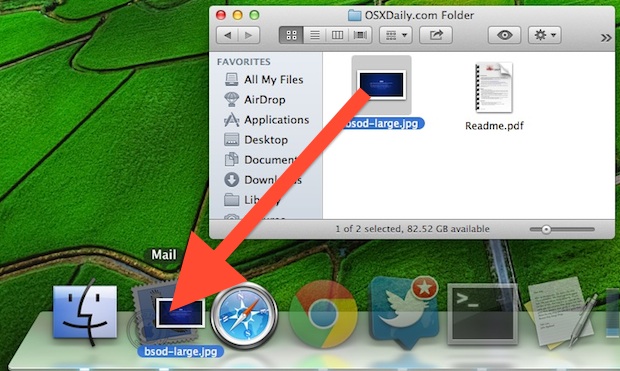This is my personal blog dedicated from any thing from Graphic design, Web design to android development & even group studies related to technologies.
Tuesday, October 23, 2012
Monday, October 22, 2012
Wednesday, October 17, 2012
No more searching for the latest ROM updates in a forum..well that is if your running cyanogenmod - CM10 Updater is here!
The following below is exclusively from talkandroid.com
a couple of weeks ago and we wanted to revisit the nice feature that the CM team included. Not so much a review, but an update as it’s simply a feature of a full-fledged ROM. The CM team was very quick about releasing this feature after they initially announced it. It was actually a feature found on a few previous versions of CM ROMs, but it’s been a while since CM users have been graced with this convenient feature. Granted, some may not feel comfortable trying something new or jumping back to a way they used to update their ROMs, but the feature is very convenient and at least worth a look if you’re running CM10 on your device.
As mentioned a couple of weeks ago, you can find this option in the About Phone options on your device and selecting “CyanogenMod updates.” Once in there, you’re faced with a couple of options: Check for updates and Update types. “Check for updates” is really straight-forward as it just checks the get.cm servers for the latest version. However, Update Types let’s you specify which updates you want it to check for, be it new Stable versions only, new Nightlies, or all stable and nightly versions. Upon searching, it’ll then retrieve any new versions and display them in the list of updates within the updater. Just remember that you won’t have push notifications for updates, however you can set up the updater to look for updated ROMs up to twice a day using the “check for update” option. I never really got to see how that worked since I’m a bit of a freak when it comes to updates so I have mine set to “manual.” Other options for auto-searching updates are daily, weekly, bi-weekly, monthly, or upon boot.
Below is a quote from a CM developer after he sensed a lot of confusion regarding the updater which should be helpful answering any questions:
The OTA updater in +CyanogenMod is just that: an updater. It is intended to be executed from within a CM installation, to update to a more recent version when available. It is not an installer,so it will not perform any of the tasks required to install CM (wiping, cleaning, renaming, installing addons, installing a recovery) because it is designed to run in an already-functional CM installation (which assumes that it is working, that a recovery is present, that any CM-compatible addons the user is interested in are already installed, and that any incompatible data from other firmwares was wiped during the original installation).
The only caveat is that you have to be using a version of ClockworkMod recovery on your device as booting into said recovery is part of the auto-update process. This was probably a decision made based on troubleshooting, so at least they have one of the variables accounted for now with using an all-open source process. I’ve had good luck with the updater over the past week or so. There were a few hiccups earlier in the week like the updater seemingly not able to connect to the servers and slow downloads at times, but out of the 6 or so updates I’ve done, most have gone without an issue. Speaking of issues, major issues are nowhere to be found. The updated ROMs are flawless upon updating, and act as my “daily driver.” However, you must remember that living on the bleeding edge of nightlies comes with its risks, and this includes the of the updater itself. However, CM10, the Updater, and Jelly Bean are working fine for me using my Samsung Galaxy S II.
Monday, October 15, 2012
Thursday, October 11, 2012
The iPod Touch Specs - Impressive! + Tear Down Pics
- * A5 Processor
- * Hynix H9TKNNN4KDBRCR 512 MB RAM
- * Toshiba THGBX2G8D4JLA01 32 GB NAND flash
- * Apple 3381064 dialog power management IC
- * Murata 339S0171 Wi-Fi module
- * Broadcom BCM 5976 touchscreen controller
- * Apple 33831116
- * STMicroelectronics AGD32229ESGEK low-power, three-axis gyroscope
- * Texas Instruments 27AZ5R1 touchscreen SoC
Freaking awesome huh? I remember back in the day (Like 3 Years Ago Lmao) With the iPod 2nd Gen when I manually had to jailbreak it ;D
Wednesday, October 10, 2012
How to disable “Automatically search for drivers and install” in Windows 7
This is the simplest steps ever...
Navigate to C:Windows\System32\SystemPropertiesHardware.exe Just search for "SystemPropertiesHardware.exe" in Systems32 folder so you don't have to go scrolling around for it. Then once you searched it you should have a Systemspropertieshardware icon and double click on it. A window should pop up . You have two tabs Device Manager, Device Installation Settings. Click on the Device Installation Settings. There you have it click on the second option.
And if you guys think all of the above is too much... just do this. In the Start Menu search box type "change device" and click on the "Change device installation settings option."Tuesday, October 9, 2012
Cube World Updated 10-9-12: four classes
Exclusively From Wollay's Blog
There are now four classes in Cube World: Warrior, Ranger, Spirit Mage and Rogue.Each class can choose between two specializations. Each specialization adds additional passive and active abilities to your class. You can swap your specialization in villages any time.
Warrior
Warriors are masters of close-range combat. They wear heavy armor and can wield swords, axes, maces, greatswords, greataxes, greatmaces and shields.
Warriors can be Guardian or Berserker.
- Guardians have increased health and defensive abilities.
- Berserkers profit from war frenzy, which increases their attack speed with each hit.
Ranger
Rangers defeat their foes from the distance. They wear medium armor and can attack with bows and crossbows.
Rangers can choose between Sniper and Scout
- Snipers are specialized on accurately aimed range attacks.
- Scouts are more mobile are good in mid-range combat.
Spirit Mage
Spirit Mages use their mind to control the spirit and to cast powerful spells. In contrast to all other classes they passively generate spirit over time. They wear light armor and can use staffs and wands.
Spirit Mages specialize on fire or water spells.
- Fire Mages can shoot firebolts and fireballs to burn their enemies.
- Water Mages can cast water drops and water splashes. The resulting water puddles heal friendly targets.
Rogue
Rogues are stealthy fighters specialized on sneaking, cheating and fast attacks. They wear medium armor and can use daggers, fist weapons and longswords (I'm also thinking about adding shurikens and other throwing weapons).
Specialization: Rogues can follow the way of the Assassin or the Ninja
- Assassins ambush enemies using stealth attacks.
- Ninjas are specialized on evasion and counter attacks.
Random Security Flaw Tip:
1234
0000
2580 (the middle column of numbers on a telephone keypad)
1111
5555
5683 (Spells "LOVE")
0852 (the middle column of numbers on a telephone keypad in reverse)
2222
1212
1998
FYI - Change your voicemail password its easily hackable.
We will have a new section/article coming soon on mobile phones. Android & everything else!
Friday, October 5, 2012
How to Change Photoshop CS6 language..Portable Style
This is aimed at changing the language in Photoshop...in this case Photoshop CS6 Portable Version.
Go to your adobe Photoshop folder > locales > en_US and click support files the click one time on the file named tw10428.dat so its hilighted right click it and rename it too instead of .dat put ."bak" then open Photoshop :D
make sure Photoshop is closed while you do this :)
Thursday, October 4, 2012
Removing Permissions On A External Hard Drive
This is a very quick tip, I ran across this at work with my own personal ext - hdd.
Follow the steps below:
Control Panel > Administrative Tools > Computer Management > Disk Management
Once in there right click on the drive that you need to change permission on and go to properties - security- advanced - owner - edit - then change owner to yourself.
From there on you have to look for your name and uncheck and check what you want.
That's it guys!